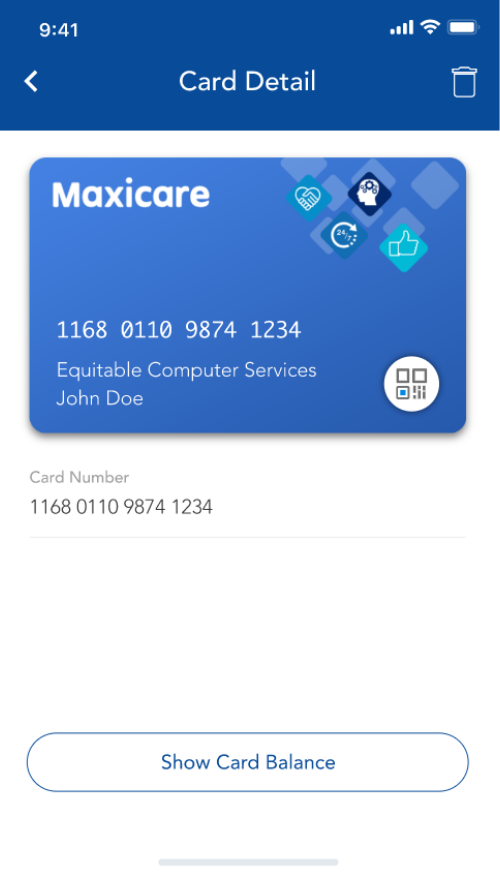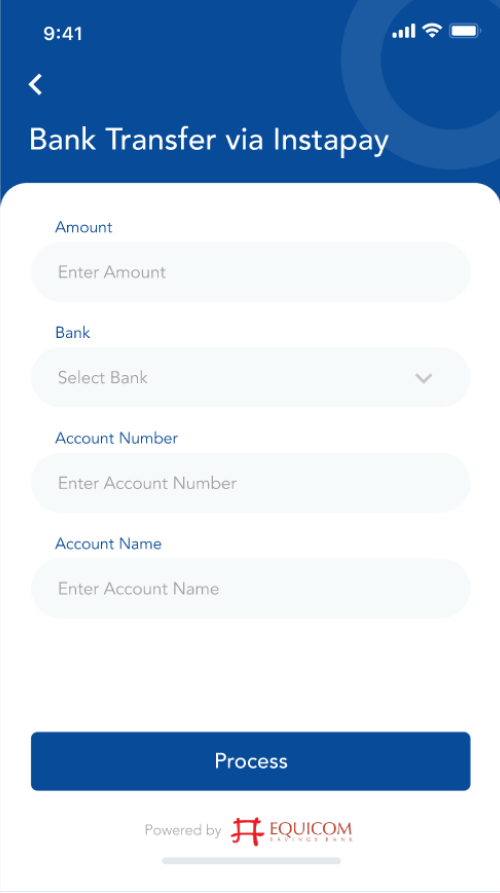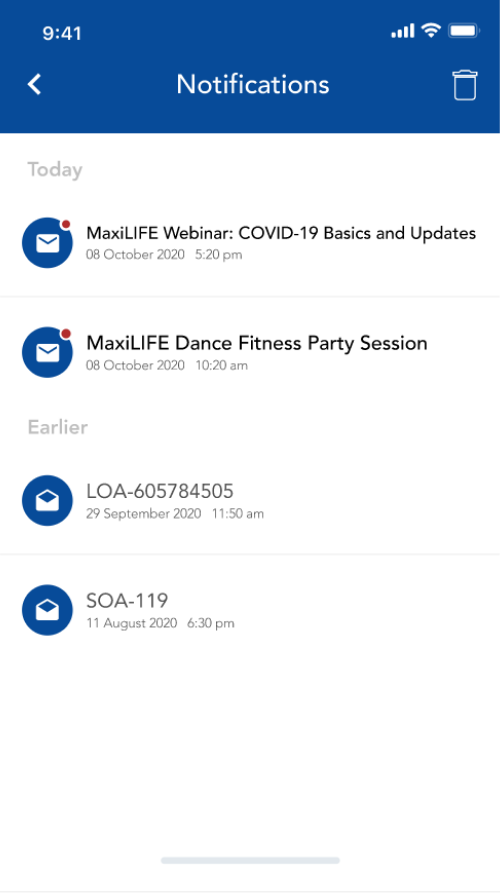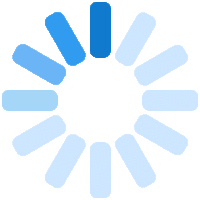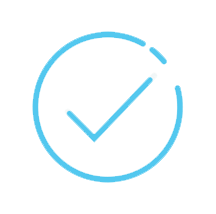MaxiHealth+ is your convenient go-to mobile app for all your healthcare needs!
Easily access your Maxicare e-card
No need to bring a physical card everywhere you go! You can use your e-card to avail of your benefits and more!
Members can get their e-card within 24 hours after registration.
Consult a doctor anytime, anywhere
Use the MaxiHealth+ app to schedule appointments with our primary care doctors with Maxicare Videoconsult
The  app
must be installed on your device.
app
must be installed on your device.
Stay informed
Get access to exclusive wellness resources and be notified about the latest events, promos, and important advisories.
Be the first to try the MaxiHealth+ app before it’s officially launched!
MaxiHealth+ has convenient features to meet your needs
Easily access your Maxicare e-card
Your Maxicare card is accessible electronically anytime, anywhere on any mobile phone device!
Use as e-wallet
Receive approved reimbursements in your mobile app which you can transfer to your bank account!
Stay informed
Get access to exclusive wellness resources and be notified about the latest events, promos, and important advisories.
Frequently Asked Questions
Click the question to see the answers
-
Who can download the application?
The MaxiHealth+ mobile app is on a pilot run, and is currently limited to a small community. Thank you for your patience. Please stay tuned for our public launch soon! -
Who can register in the application?
Since we are on a pilot run, app access is by invitation only for now. -
How do I sign-up for the pilot run?
You may sign-up through this form: https://docs.google.com/forms/d/e/1FAIpQLSdDpJCuVz6Slv37htHPxidLFK_UAp259wrJqbJc9QiEDm8V2w/viewform
Maxicare will review applications and respond within two (2) business days. Once approved, you will receive instructions on app installation via email. -
Where can I download the application?
You may sign-up for the pilot run through this form: https://docs.google.com/forms/d/e/1FAIpQLSdDpJCuVz6Slv37htHPxidLFK_UAp259wrJqbJc9QiEDm8V2w/viewform.
Maxicare will review applications and respond within two (2) business days. Once approved, you will receive instructions on app installation via email. -
I forgot my credentials. What do I do?
The application has a self-service forgot username and password option. Please click the "Forgot Username/Password?" link at the log-in screen. -
What can I do with my electronic card? Your electronic card contains the same information as your physical Maxicare card. You may present your electronic Maxicare card at any Maxicare accredited and affiliated providers, just as you would your physical Maxicare card.
-
The details displayed on my profile are incorrect. How do I correct it?
Please send an email to maxihealthgeneralinquiries@maxicare.com.ph with details of the corrections and attach a scanned copy of any valid government-issued ID. -
I did not receive the OTP verification. What can I do? Please visit sso.maxicare.com.ph, and log in with your credentials.
Verify if your contact information is correct. If your registered mobile number is correct, you may go back to the app and register.
If your registered mobile number is outdated/incorrect, please update your mobile number. Once updated and verified, you may go back to the app and re-register. -
Can I use my other Maxicare accounts in MaxiHealth+? Maxicare utilizes a single sign-on (SSO) system. You only need one set of credentials and you may use these to access Maxicare applications and portals such as the MaxiHealth+ mobile app and Member Gateway.
Other Maxicare systems and portals are not yet included in Maxicare SSO.
-
Can I add my dependent's card in MaxiHealth+?
Yes, you have the option to add the cards of your dependents who are of legal age.
One Time PIN (OTP) codes will be sent to the contact details of the registered MaxiHealth+ user. -
Can I file reimbursements in MaxiHealth+?
No, you cannot.
For instructions on filing reimbursements, please visit this link https://www.maxicare.com.ph/availment-reimbursement-procedure/ -
Can I add funds in my e-wallet from my other bank accounts?
For now, you cannot. Your e-wallet balance only comes from your approved reimbursement amounts. -
What can I do with my funds?
You may transfer funds from your e-wallet to your bank account through InstaPay. To learn more, please visit this link:
https://www.bsp.gov.ph/downloads/primers/InstaPayFactSheet.pdf -
What are the transaction costs?
There are no transaction costs for the use of MaxiHealth+. -
Is there a limit on transactions? You may transact up to PHP 50,000 daily.
-
Is there a limit for Instapay transactions?
Bangko Sentral ng Pilipinas mandates a daily limit of PHP 50,000. -
How can I view my previous transactions?
You may view your previous transactions on the MaxiHealth+ app by going to your Profile and going to the Transaction History page. -
I have a concern about my e-wallet transaction. What do I do?
Please send an email to maxihealthgeneralinquiries@maxicare.com.ph.